The Marketer’s Guide to GA4 Implementation
With Universal Analytics officially sunset, Google Analytics 4 (GA4) is now the standard for digital analytics. Unlike its predecessor, GA4 operates on an event-based data model rather than a session-based one, offering more flexibility but requiring a fundamentally different approach to implementation and configuration.
For marketers, properly implementing GA4 isn’t just a technical exercise—it’s essential for making data-driven decisions. A properly configured GA4 property provides deeper insights into the customer journey, better attribution modeling, and more accurate reporting on marketing performance. In contrast, a poorly implemented GA4 setup can lead to data gaps, misattribution, and ultimately flawed marketing strategies.
According to a comprehensive analysis from Search Engine Journal, organizations with mature analytics implementations see 3x better marketing ROI compared to those with basic tracking. Yet many marketers struggle with GA4 configuration, often missing critical settings that unlock its full capabilities.
This guide covers the essential GA4 configuration elements that marketing teams need to implement, focusing on critical settings, event tracking setup, and custom dimension configuration to generate meaningful marketing insights.
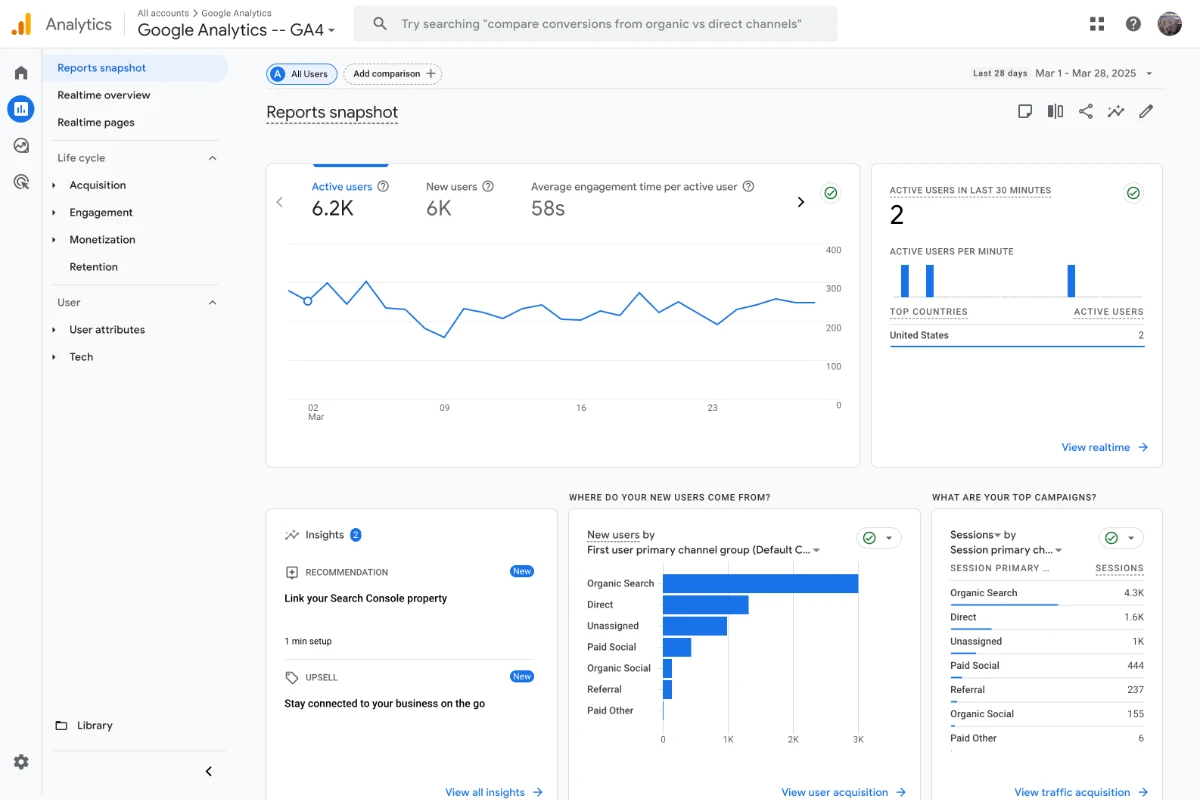
Critical Settings and Event Tracking Setup
Foundational Configuration Settings
Before diving into events and metrics, several foundational settings must be correctly configured to ensure accurate data collection:
Data collection settings:
- Enhanced measurement: Enable this feature to automatically collect key events like page views, scrolls, outbound clicks, site search, and file downloads without additional coding.
- Data retention: Set this to the maximum (14 months) to ensure you have sufficient historical data for year-over-year comparisons.
- Google signals: Activate this to enable demographics and interest reports, which are crucial for audience analysis.
- Data streams configuration: Properly set up each platform where you collect data (web, iOS, Android) with consistent measurement IDs.
Attribution settings:
- Attribution model: Consider changing from the default “last click” to “data-driven” or “position-based” attribution for a more balanced view of marketing channel performance.
- Lookback windows: Adjust the default 30-day conversion window and 7-day click window based on your typical sales cycle.
- Cross-device tracking: Enable this feature to understand multi-device customer journeys.
User properties:
- User-ID implementation: If possible, configure user-ID tracking to unify user journeys across devices and sessions for more accurate user counts and behavior analysis.
- Geographic targeting: Define internal traffic filters to exclude employee traffic and configure country/region targeting to focus on your key markets.
These foundational settings create the framework for accurate data collection, but the real power of GA4 lies in its event tracking capabilities.
Essential Event Tracking Setup
GA4’s event-based model means virtually all user interactions are tracked as events. While enhanced measurement automatically captures some events, marketers need to implement additional tracking for comprehensive insights:
E-commerce events:
view_item: When a user views a productadd_to_cart: When a product is added to cartbegin_checkout: When a user starts the checkout processpurchase: When a transaction is completed
Lead generation events:
generate_lead: When a lead form is submittedcontact: When contact information is providedfile_download: When resources are downloadedsign_up: When users register or subscribe
Engagement events:
video_start,video_progress,video_complete: To track video engagementscroll: To track content consumption depth (25%, 50%, 75%, 90%)page_viewwith custom parameters: To categorize different content types
Conversion events:
- Configure your primary and secondary conversion events based on your marketing objectives
- Set up conversion event value parameters for monetary or value-based assessment
- Create conversion paths to track multi-step conversion processes
Proper event implementation requires collaboration between marketing and development teams, but the analytics benefits justify the effort. For smaller teams or those with limited developer resources, Google Tag Manager provides a more accessible way to implement events without extensive coding.
Best practice tip: Create a comprehensive event tracking plan that outlines all the events you need to track, their parameters, and the business questions each event will help answer. This blueprint ensures your implementation captures all necessary data points from the start.
Custom Dimension and Metric Configuration for Marketing Insights
Strategic Custom Dimensions
While GA4 provides many default dimensions (user properties and parameters), custom dimensions allow you to track business-specific data points that provide context to your events and user behavior.
Essential custom dimensions for marketers:
- User segment dimensions:
customer_type: New, returning, loyalsubscription_status: Trial, basic, premiumacquisition_campaign: Original campaign that acquired the usercustomer_lifetime_value_tier: Value-based segmentation
- Content dimensions:
content_category: Product category, content topiccontent_format: Blog, video, infographic, etc.content_author: Creator of the contentcontent_publish_date: For trending and temporal analysis
- Campaign dimensions:
campaign_type: Brand, acquisition, retentionad_variant: Which creative variation was showndiscount_applied: Type of offer shown to userfunnel_stage: Awareness, consideration, decision
Remember that GA4 has limits on custom dimensions (up to 50 event-scoped and 25 user-scoped), so prioritize those that directly support your marketing analysis needs.
Actionable Custom Metrics
While dimensions provide the context, custom metrics help you quantify performance in ways specific to your business:
- Engagement metrics:
engagement_time_msec: How long users engage with specific contentpage_views_per_session: Depth of site explorationscroll_depth_percentage: How thoroughly content is consumed
- Value metrics:
average_order_value: For e-commercelead_score: Quality indicator for leadspredicted_ltv: Forecasted customer valuereturn_visitor_conversion_rate: Loyalty indicator
- Content effectiveness metrics:
shares_per_view: Virality indicatorconversion_by_content: Attribution to specific contenttime_to_conversion: Speed of decision making
The true power comes from combining custom dimensions and metrics in your reports. For example, analyzing conversion_by_content broken down by content_category reveals which topics drive the most business value—insights impossible with default GA4 configuration.
Pro tip: Create custom explorations (GA4’s reporting tool) that combine your custom dimensions and metrics into marketing-focused reports that answer specific business questions like “Which content types drive the highest quality leads?” or “Which acquisition channels produce the highest lifetime value customers?”
Implementation Blueprint: GA4 for Marketing Teams
For marketing teams ready to implement a properly configured GA4 property, here’s a practical implementation blueprint that requires minimal technical resources:
- Audit and Planning Phase (1-2 weeks)
- Document your key marketing objectives and the data needed to measure them
- Inventory existing tracking and determine GA4 equivalents
- Create an event tracking plan that maps business questions to specific events
- Develop a custom dimension and metric strategy focused on marketing insights
- Basic Implementation (1 week)
- Install the GA4 base code via Google Tag Manager
- Configure foundation settings (data streams, attribution, enhanced measurement)
- Implement user-ID tracking if possible
- Set up e-commerce or lead generation events depending on your business model
- Advanced Configuration (1-2 weeks)
- Implement custom dimensions and metrics based on your plan
- Create conversion events and assign values
- Configure audience segments for remarketing and analysis
- Set up custom explorations for marketing-specific reporting
- Validation and Optimization (Ongoing)
- Verify data collection accuracy using DebugView and real-time reports
- Compare data with other sources to ensure alignment
- Progressively add additional events and custom dimensions as needed
- Regularly audit and update your implementation as business needs evolve
This phased approach allows you to implement a marketing-focused GA4 property without overwhelming your resources while still capturing the critical data points needed for effective decision-making.
Maximizing Your Marketing Analytics With GA4
Proper GA4 implementation is not a one-time project but an ongoing process of refinement. The configuration choices you make directly impact your ability to extract meaningful marketing insights from your data. While the transition to GA4 requires an investment of time and resources, the enhanced capabilities it offers—from cross-device tracking to more flexible custom dimensions—provide marketers with previously unavailable insights.
The most successful GA4 implementations maintain a balance between comprehensive data collection and focused analysis, always tying configuration decisions back to specific business questions and marketing objectives.
Ready to ensure your GA4 implementation is properly configured for maximum marketing insights? Contact our team at CargoLabs for a personalized GA4 configuration assessment and recommendations tailored to your specific marketing objectives.
