Unlocking Website Behavior with Heatmap Analysis
Your website analytics tell you what visitors do, but heatmaps show you how they do it. Heatmap analysis provides a visual representation of user behavior—where they click, how far they scroll, and what elements capture their attention. Unlike traditional analytics that provide quantitative data (bounce rates, page views, session duration), heatmaps offer qualitative insights into how visitors actually engage with your content.
For digital marketers and UX designers, this visual data is invaluable. According to a comprehensive study on conversion optimization, websites that implement changes based on user behavior analysis see conversion rate increases of 50-200% compared to those relying solely on best practices or industry standards.
Despite their value, many businesses either don’t utilize heatmaps or don’t know how to extract actionable insights from them. This creates a significant competitive advantage for those who can properly interpret and act on this behavioral data. In this article, we’ll explore how to correctly interpret different types of heatmap data and implement design changes that align with actual visitor behavior patterns.
Interpreting Heatmap and Scroll Map Data Correctly
Understanding Different Heatmap Types
Before extracting insights, it’s essential to understand the different types of heatmaps and what each reveals about user behavior:
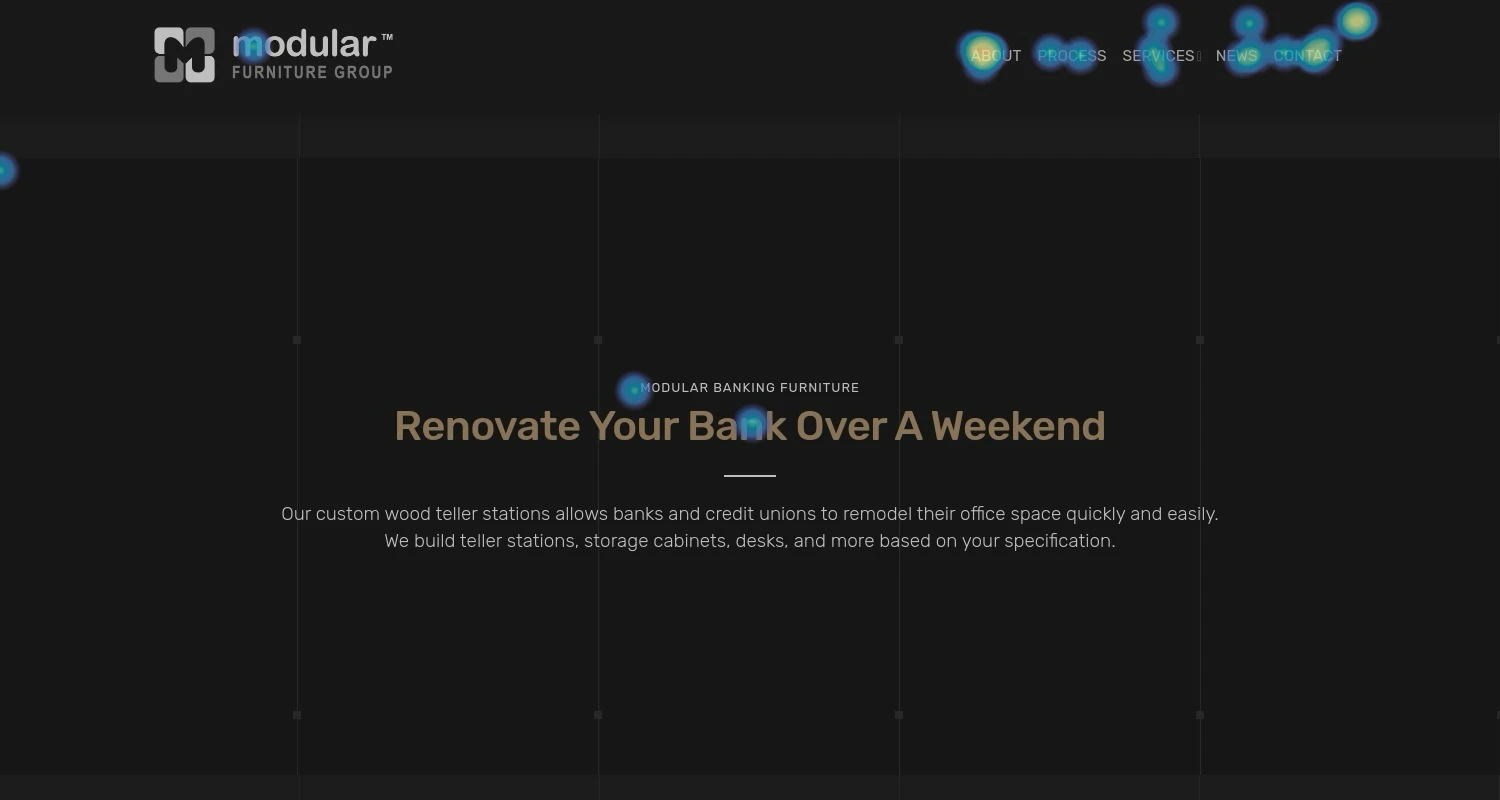
Click heatmaps (example above) show where users click or tap on your page. The “hotter” (usually redder) an area appears, the more clicks it receives. While this might seem straightforward, proper interpretation requires looking beyond the obvious:
- Non-link clicks: Areas receiving clicks that aren’t links or buttons indicate user confusion—they expected something to be clickable that wasn’t.
- Navigation patterns: Identify which options in your navigation menu receive the most attention versus those being ignored.
- Ignored CTAs: Call-to-action buttons with few or no clicks require immediate attention, regardless of their design or placement.
- Distraction clicks: Elements receiving clicks that don’t advance the conversion path may be distracting from your primary goals.
Move heatmaps (also called hover maps) track mouse movement, which often correlates with eye movement and attention. These maps help you understand:
- Content scanning patterns: How users visually navigate your content, including whether they follow F-patterns (scanning across top then down left side) or Z-patterns (across top, diagonally down, across bottom).
- Points of interest: Areas where users pause or hover longer indicate content that captures attention.
- Ignored content: Sections with minimal mouse movement may be visually unappealing or uninteresting to visitors.
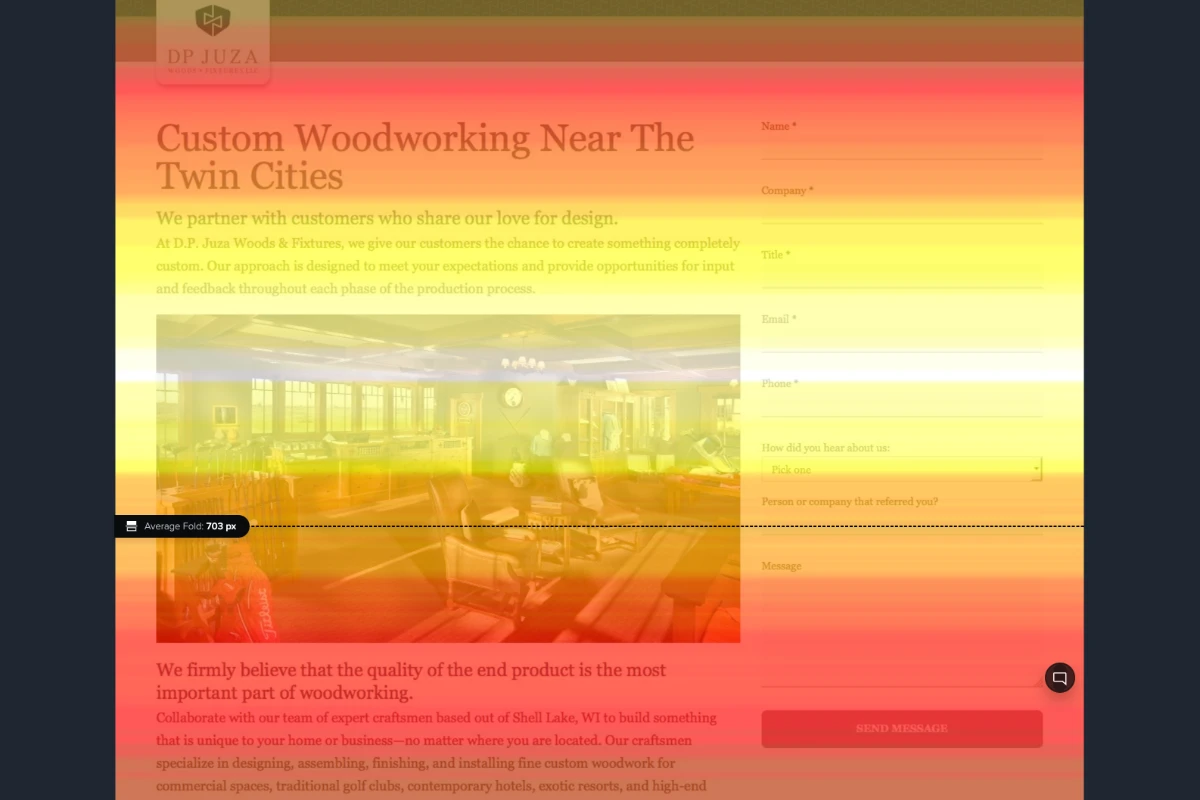
Scroll maps (example above) indicate how far down the page users scroll, with colors typically transitioning from red (most viewed) to blue (least viewed). Key insights include:
- Content visibility: What percentage of users see each section of your page.
- Attention thresholds: Points where users tend to stop scrolling, often called “fold points.”
- Engagement drop-offs: Sudden color changes indicate where large portions of visitors stop engaging.
Advanced interpretation techniques:
When analyzing heatmap data, consider these additional factors for more accurate interpretation:
- Segment by user type: Compare heatmaps from new visitors versus returning visitors, or mobile versus desktop users.
- Analyze by referral source: Users coming from different sources (social media, search, email) often exhibit different behavior patterns.
- Compare against conversion data: Overlay heatmap insights with conversion data to identify correlations between certain behaviors and successful conversions.
- Look for negative space: Areas with no interaction can be as revealing as high-activity areas.
By applying these interpretation techniques, you move beyond surface-level observations to uncover the “why” behind user behavior.
Common Misinterpretations and How to Avoid Them
Even experienced marketers can make these common misinterpretation mistakes:
Confirmation bias: Looking for data that confirms your existing assumptions rather than being open to unexpected insights. To avoid this, document your hypotheses before reviewing heatmaps, then consciously look for contradicting evidence.
Sample size errors: Drawing conclusions from insufficient data. Ensure you have at least 2,000-3,000 pageviews before making significant decisions based on heatmap data.
Ignoring context: Interpreting clicks without considering the surrounding elements or page purpose. Always analyze heatmaps within the context of the page’s goals and overall user journey.
Overlooking device differences: Failing to separate mobile and desktop heatmaps, which often show dramatically different behavior patterns. Always analyze these separately.
Correlation vs. causation confusion: Assuming that because users interact with certain elements, those elements are effective. Validate heatmap insights against conversion data before making changes.
By avoiding these misinterpretations, you’ll extract more accurate insights from your heatmap data, leading to more effective design improvements.
Actionable Design Changes Based on Visitor Interaction Patterns
High-Impact Website Modifications
Once you’ve correctly interpreted your heatmap data, implement these proven design changes to align your website with actual user behavior:
Attention alignment adjustments:
- Reposition critical content: Move key messages and CTAs to areas where users naturally focus their attention, as indicated by move heatmaps.
- Eliminate or redesign ignored elements: If important elements receive little attention, consider redesigning them with more visual contrast or moving them to high-attention areas.
- Reduce visual noise: If heatmaps show scattered attention, simplify surrounding elements to create more focus on conversion elements.
Click pattern optimizations:
- Make non-clickable elements clearly non-interactive: If users frequently click on non-interactive elements like images or headings, either make those elements clickable or redesign them to appear less interactive.
- Create stronger visual hierarchy: Ensure your most important clickable elements stand out clearly from secondary options.
- Add clickable cues: Use visual indicators like button shapes, underlines, or hover effects to clarify what’s clickable.
Scroll-based improvements:
- Restructure content priority: Place critical information above major drop-off points identified in scroll maps.
- Add scroll triggers: Place visually intriguing elements just before common drop-off points to encourage continued scrolling.
- Implement progressive disclosure: If users rarely reach important content at the bottom of long pages, consider breaking content into multiple pages or using expandable sections.
Conversion path enhancements:
- Streamline the path to conversion: If heatmaps show users taking unexpected routes to conversion points, create more direct paths aligned with their natural behavior.
- Remove competing elements: If clicks are dispersed across too many options, reduce choices to focus attention on primary conversion goals.
- Add secondary CTAs at drop-off points: Place alternative conversion options at common exit points to capture users who aren’t ready for primary conversion actions.
These evidence-based design modifications directly address the actual behavior patterns revealed by your heatmap data, rather than relying on assumptions about how users should behave.
A/B Testing Framework for Heatmap-Informed Changes
To maximize the impact of heatmap insights, implement changes through a structured testing process:
- Prioritize changes by potential impact: Focus first on addressing issues in high-traffic pages or that affect critical conversion elements.
- Test one change at a time: Isolate variables by implementing and testing individual changes rather than overhauling entire pages.
- Create clear hypotheses: For each test, document a specific hypothesis based on heatmap data (e.g., “Moving the primary CTA above this scroll drop-off point will increase click-through rates by X%”).
- Set specific success metrics: Define what improvement you expect to see (increased clicks, scroll depth, conversion rate) and by what percentage.
- Implement appropriate test duration: Run tests until you achieve statistical significance, typically 2-4 weeks for most websites.
This testing framework ensures that changes driven by heatmap insights deliver measurable improvements rather than subjective design changes.
Implementation Blueprint: Getting Started with Heatmap Analysis
For businesses ready to implement heatmap analysis, here’s a practical blueprint that requires minimal resources:
- Setup and Data Collection (1-2 weeks)
- Choose a heatmap tool that fits your budget (Hotjar, Crazy Egg, Microsoft Clarity)
- Install the tracking code on your highest-value pages (homepage, landing pages, product pages)
- Collect data for at least 2,000 pageviews per page or two weeks (whichever comes first)
- Create separate heatmaps for mobile and desktop users
- Analysis and Insight Extraction (1 week)
- Document existing conversion rates as baseline metrics
- Analyze each heatmap type separately (click, move, scroll)
- Look for patterns and anomalies across different user segments
- Identify 3-5 key insights about user behavior that contradict your assumptions
- Prioritization and Action Planning (1 week)
- Rank insights by potential impact on conversion goals
- Develop specific design change hypotheses based on top insights
- Create a testing calendar that prioritizes high-impact, low-effort changes
- Document expected outcomes for each proposed change
- Implementation and Validation (Ongoing)
- Implement changes one at a time through A/B testing
- Compare post-change heatmaps with original data to confirm behavioral shifts
- Document actual impact on conversion metrics
- Use insights to inform next round of optimizations
This phased approach allows you to implement heatmap analysis and make data-driven design improvements without overwhelming your team or resources.
Elevate Your Conversion Optimization Strategy
Heatmap analysis transforms abstract analytics into visual insights about real user behavior. By correctly interpreting click patterns, attention areas, and scroll depths, you can align your website design with how visitors actually interact with your content rather than how you assume they should.
The most effective approach to heatmap analysis balances qualitative insights with quantitative validation. While heatmaps reveal behavioral patterns, always confirm their impact through A/B testing and conversion metrics.
As you implement design changes based on heatmap insights, remember that user behavior evolves. Regular heatmap analysis should become part of your ongoing optimization process, not a one-time project.
Ready to uncover hidden insights in your website’s user behavior? Contact our team at CargoLabs for a comprehensive heatmap analysis of your key pages and personalized recommendations for conversion-focused improvements.
